No products in the cart.
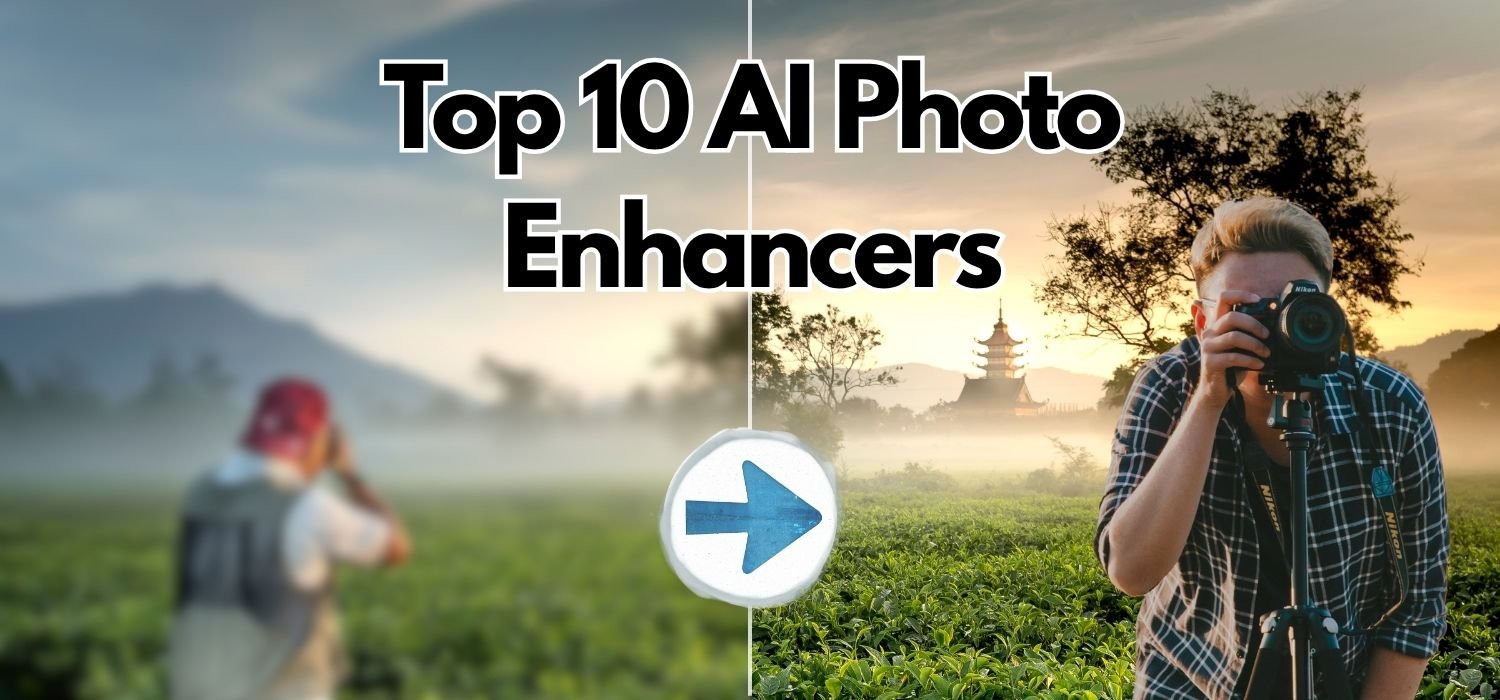
In todays digital world everyone likes to share clear and sharp photos on social media or print them out. But sometimes old pictures look blurry pixelated or low quality. Thats where AI image upscalers help. These smart tools use artificial intelligence to turn low resolution photos into high quality ones. They make images clearer add details and improve sharpness while keeping the original look.
Best Part ? Many Are Free And Easy To Use
If youre searching for the best free AI image upscaler AI tools to upscale blurry images or convert low resolution to 8K HD you in the right place. In this detailed blog post well cover the top 10 AI websites that do exactly that. These are online tools no downloads needed that work in 2025 based on recent tests and user reviews.
Well list them number wise with a simple description key features direct website links and step by step instructions on how to use each one. Most offer free options though some have limits like daily credits or watermarks well note those clearly

Why Use AI Image Upscalers?
Traditional editing tools like Photoshop can make images bigger but AI tools do it better. They use smart technology to add missing details sharpen edges and improve colors all autoatically. This makes them perfect for restoring old family photo improving social media pictures, or getting images ready for printing.
Now let check out the top AI upscaler that can bring your photos back to life.
1. Upscale.media
One of the most popular free AI upscalers Upscale.media turns fuzzy image into high definition wonders. Its ideal for social media users or bloggers who need vibrant clear pictures without any hassle.
Key Features:
- Supports 2x, 4x, and 8x upscaling for up to 8K quality
- Automatic noise reduction to fix blurriness
- Mobile apps for iOS and Android
- Batch uploads after signing up
- Free: 3 credits daily no signup for basic tries
How to Use It (Step-by-Step):
- Web → upscale.media no account needed for starters
- Click Upload Image and select your blurry/low quality photo
- Pick the upscale option (e.g., 8x for super HD)
- Let the AI work its magic takes about 30 seconds
- Preview and download the result instantly
2. Pixelcut
Pixelcut combines upscaling with other editing tools making it a one stop shop for fixing images. Its awesome for product photos or quick edits turning pixelated pics into smooth HD versions.
Key Features:
- Up to 4x upscaling for better resolution Background removal integrated with upscaling
- One-click simplicity
- Mobile-friendly interface
- Free basic use; paid for unlimited
How to Use It:
- Web Link → pixelcut.ai and start without signing up
- Upload your image by dragging it or browsing files
- Select the Upscale feature and choose 2x or 4x
- Apply extras like background tweaks if wanted
- Click Enhance and save your improved photo
3. Bigjpg
Perfect for anime comics and old photos Bigjpg specializes in detailed upscaling without losing artistic quality.
Key Features:
- Up to 16x upscaling (beyond 8K!)
- Special noise/artifact removal
- Free: 20 images/day
- Supports anime & illustrations
- No watermarks on free
How to Use It:
- Web Link → bigjpg.com
- Drag & drop your low res image
- Choose 8x or 16x for maximum quality
- Select Anime mode if needed
- Download in seconds
4. VanceAI
Professional-grade AI upscaler for photographers and designers. Turns blurry photos into print-ready HD.
Key Features:
- Up to 8x upscaling
- Face refinement for portraits
- Free: 3 images/day
- Batch processing
- API available
How to Use It:
- Web Link → vanceai.com
- Upload your blurry photo
- Select 8x upscale
- Process takes 10-20 seconds
- Download HD result
5. Imgupscaler
Imgupscaler is a completely free and unlimited AI tool that makes your blurry or low-quality photos look crystal clear. It works great on both phones and computers, making it perfect for fixing WhatsApp or social media pictures in seconds.
Key Features
100% free with no limits
Upscale up to 4x quality
Works smoothly on mobile
Supports batch uploads
No signup needed
How to Use
Visit imgupscaler.com
Upload your photo
Choose 4x upscale
Wait a few seconds
Download your HD result
6. Fotor
Fotor is an easy online editor with strong AI upscaling. Its great for bloggers or anyone who wants quick HD photos with clean colors and less noise.
Key Features:
2x, 4x, or 8x upscaling
Color and noise enhancement
Free trial available
Batch processing
Preview before saving
How to Use
Go to fotor.com
Upload your image
Select your upscale level
Apply extra edits if needed
Download your improved photo
7. LetsEnhance
LetsEnhance is a pro level AI upscaler made for photographers and designers. It restores details improves color and prepares images for high quality printing.
Key Features
Upscale up to 16x
Smart detail recovery
10 free credits for new users
Print-ready quality
Auto color correction
How to Use
Visit letsenhance.io
Sign up for free credits
Upload your photo
Choose 8x upscale
Download the enhanced result
8. Artguru
Artguru is a super simple one click AI upscaler for portraits and social media pictures. It enhances faces adds clarity and keeps everything looking natural.
Key Features
Upscale up to 8x
Face enhancement feature
Free batch use
Mobile app available
No signup needed
How to Use
Go to artguru.ai
Upload your image
Click 8x Upscale
Wait a few seconds
Download your clear photo
9. Deep-Image
Deep-Image uses advanced AI to fix noisy or low-light photos. It brings back detail, adjusts lighting, and gives you sharp, clean results.
Key Features
4x upscaling
Lighting and color fixes
10 free credits
Batch uploads supported
Handles large images
How to Use
Visit deep-image.ai
Create a free account
Upload your image
Pick 4x upscale
Download your photo
10. Clipdrop
Clipdrop offers one of the most powerful AI upscalers up to 16x. It ideal for ultra HD result detailed prints or large visuals.
Key Features
Upscale up to 16x
Adds natural detail
Free version available
Works on mobile and desktop
Batch processing included
How to Use
Visit clipdrop.co
Upload your image
Choose 8x or 16x upscale
Wait for processing
Download your ultra-HD result
Always check for updates on their sites as AI tech evolves fast. Try Tow and three tools and see which gives best results for your photos. If you try one share your results in the comments below! Happy upscaling
Like and follow for more amazing tech articles Dont forget to visit my website to read more interesting posts like this one. Thank you so much for your support
Related posts
Explore the world of AR glasses, from Google Glass to Apple's latest. Learn how this smart vision technology is changing gaming, work, and daily life. Continue reading
Discover how hologram technology is exploring the possibility of seeing people who have passed away, blending science, memory, and digital innovation. Continue reading
Beginner-friendly guide to SEO, blogging and affiliate marketing learn how to get traffic, rank posts, and earn your first affiliate commissions. Continue reading
Stay cozy this winter with smart thermostats, heaters, and blankets that save energy and keep your home warm, comfortable, and winter-ready with the latest technology. Continue reading
Discover the best non-toxic air fryers for healthy cooking in 2025. Explore top picks, key benefits, and safe, eco-friendly options for your kitchen. Continue reading




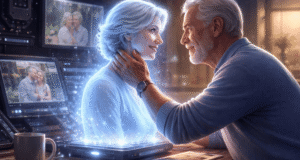



Add comment